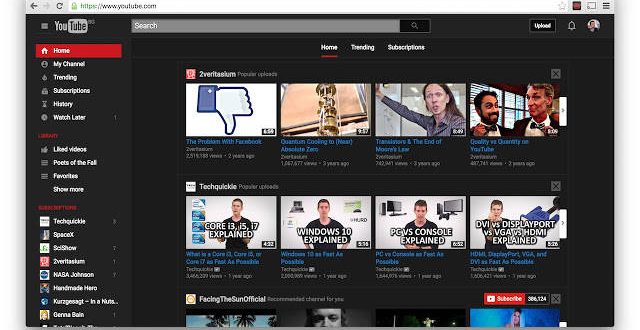The YouTube website’s abundance of white light doesn’t make for the most comfortable for viewing at night. However, it turns out there’s a Dark Mode the company wasn’t telling anyone about.
The built-in mode was discovered on Thursday and shared in a Reddit post, and while the setting doesn’t appear by default, a quick command in the developer console is all that’s required to enable it.
Dark Mode has not yet been announced because it’s still in testing along with several other new features to the website. I have tested it in Chrome, Opera and Firefox, and got it to work in all of them.
Users can follow the below listed steps to activate the YouTube Dark Mode in Chrome. They will need to get signed in to YouTube before going ahead with the steps.
1. Press Ctrl + Shift + I on Windows or Option + Command + I on Mac to open Chrome’s Developer Tools panel.
2. On the panel that opens, click on the console tab.
3. Copy and paste the code “document.cookie=”VISITOR_INFO1_LIVE=fPQ4jCL6EiE” into the console and then press enter.
4. Close the Developer Tools panel and refresh the page.
5. Now click the YouTube profile picture, select “Dark Mode” from the dropdown and finally toggle the switch to enable the Dark Mode. Turning the mode on will switch off YouTube’s light switch.
Notably, users will need to reactivate Dark Mode when they restart Chrome. Youtube is yet to officially announce the new feature.
Agencies/Canadajournal
 Canada Journal – News of the World Articles and videos to bring you the biggest Canadian news stories from across the country every day
Canada Journal – News of the World Articles and videos to bring you the biggest Canadian news stories from across the country every day